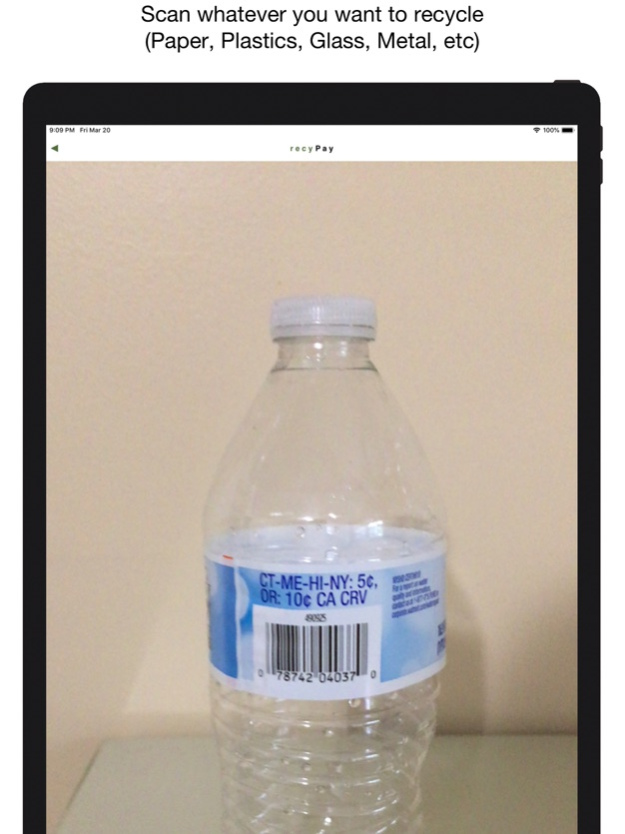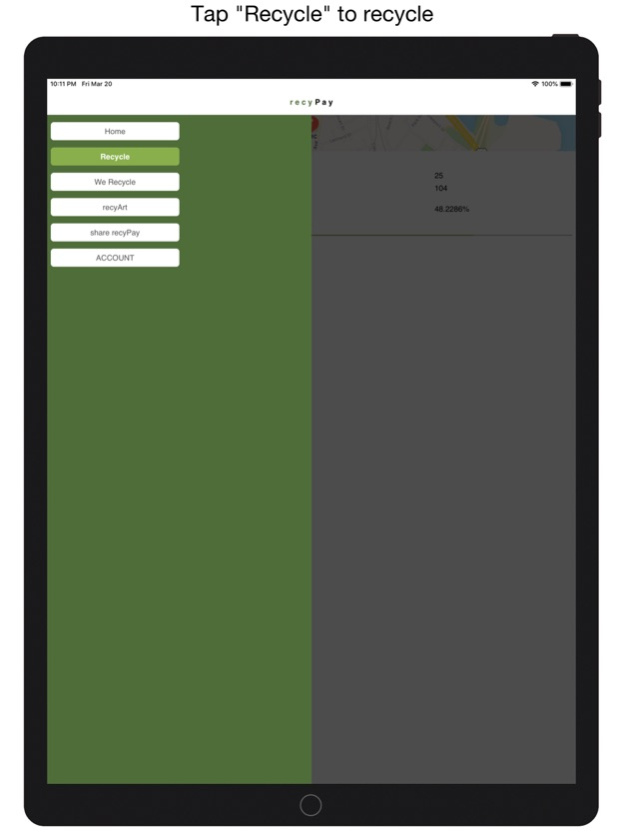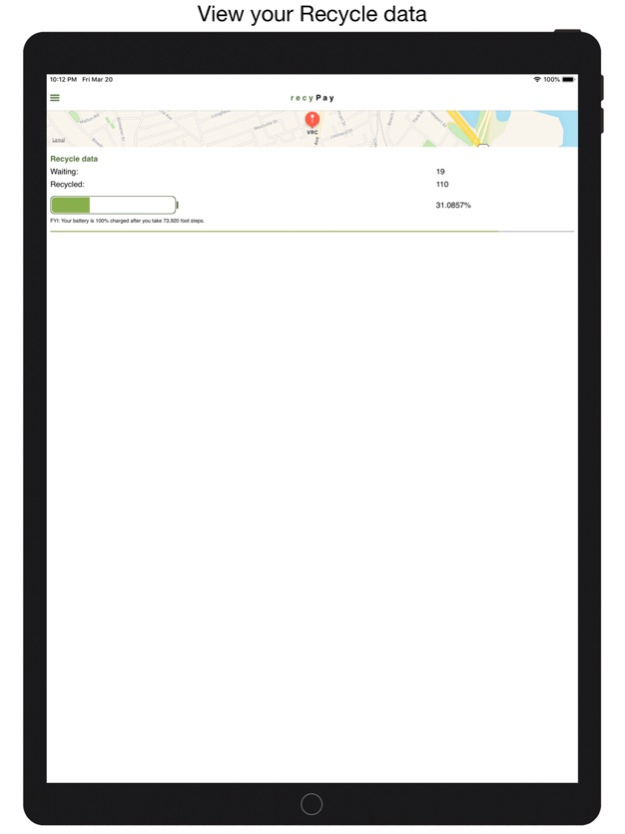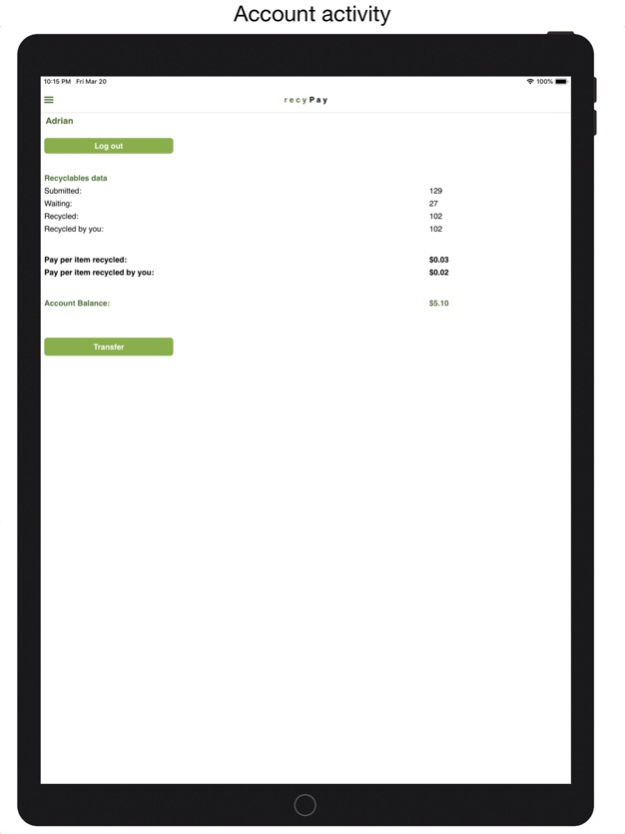recyPay 1.1.11
Continue to app
Free Version
Publisher Description
Recycle & Get Paid
recyPay pays you to recycle.
All recycling is done virtually.
WELCOME BONUS
recyPay gives you a $13.27 (USD) welcome bonus the first time you log in.
VERY IMPORTANT
Your bonus CAN ONLY be sent to you after your "Transferred" amount displayed in your Account is at least $13.27.
VIRTUAL REALITY
recyPay does not currently involve the use of VR technology, for example VR headsets, in any way.
RECYCLING
Submit an item for recycling by scanning it.
If the item is unknown, you'll prompted to either identify it from a list of known items or add it.
After submission, your item is transferred to your Virtual Recycling Center (VRC.) If you don't have a VRC, it's saved until you create one.
A VRC contains a Virtual Battery. This battery provides the energy required to recycle. If the battery power is too low, it's impossible to recycle. To charge the battery, you just go to your account and tap the "Charge Battery" button.
Provided the Virtual Battery has enough power, recycling starts when the "Recycle" button located in the menu is tapped. It stops when any other button is tapped, when the app goes to the background, or when the battery's power becomes too low.
After your item has been recycled, at most $0.05 (USD) are added to your account balance.
BOTTLE BILLS
For every $0.05 any legitimate recycling center in your community pays you for recycling, recyPay adds $0.01 to your account balance.
RECYMARATHON
recyMarathon rewards you for recycling the most on any given day. Your reward is randomly selected and added to your account balance.
MODE OF PAYMENT
recyPay pays you using eGift cards. However, you may choose "Other Gift" if you prefer to be paid differently.
In no particular order, listed below are the gift cards you may choose from:
- App Store & iTunes Gift Card
- Amazon.com eGift Card
- Target Gift Card
- Walmart eGift Card
Apple, Amazon, Target, and Walmart are not sponsors or associated with recyPay in any manner.
RECEIVING YOUR GIFT CARD
Go to the "Account" section of recyPay and tap the "Transfer" button located at the bottom.
You will be prompted to select the gift card you want and to provide an email address to which the gift card should be emailed.
If all goes well, you will finally see a message specifying when your gift card will be emailed to you.
If you prefer to be paid differently, select "Other Gift" and follow the subsequent instructions.
VRC RENT
The rent for a VRC is $0.99 (USD) and is due before your gift card is sent to you. To pay your rent, tap the "Pay Rent" button located at the bottom of the "Account" section.
ADVANCED APOLOGY
When scanning various items, you may find the scanning process to be slow. There is nothing we can do about that. We apologize.
RECYPAY'S GOAL
To incentivize recycling in the real world by incentivizing it in the virtual world.
In the real world, our hope is that you follow your community's guidelines in relation to recycling.
Yours truly,
LogeekSoft LLC
Nov 14, 2023
Version 1.1.11
recyPay would no longer like to access your motion and fitness activity. This is because it no longer uses your footsteps to charge your Virtual Battery.
Henceforth, to charge your Virtual Battery, you just go to your account and tap "Charge Battery."
About recyPay
recyPay is a free app for iOS published in the System Maintenance list of apps, part of System Utilities.
The company that develops recyPay is LogeekSoft LLC. The latest version released by its developer is 1.1.11.
To install recyPay on your iOS device, just click the green Continue To App button above to start the installation process. The app is listed on our website since 2023-11-14 and was downloaded 1 times. We have already checked if the download link is safe, however for your own protection we recommend that you scan the downloaded app with your antivirus. Your antivirus may detect the recyPay as malware if the download link is broken.
How to install recyPay on your iOS device:
- Click on the Continue To App button on our website. This will redirect you to the App Store.
- Once the recyPay is shown in the iTunes listing of your iOS device, you can start its download and installation. Tap on the GET button to the right of the app to start downloading it.
- If you are not logged-in the iOS appstore app, you'll be prompted for your your Apple ID and/or password.
- After recyPay is downloaded, you'll see an INSTALL button to the right. Tap on it to start the actual installation of the iOS app.
- Once installation is finished you can tap on the OPEN button to start it. Its icon will also be added to your device home screen.